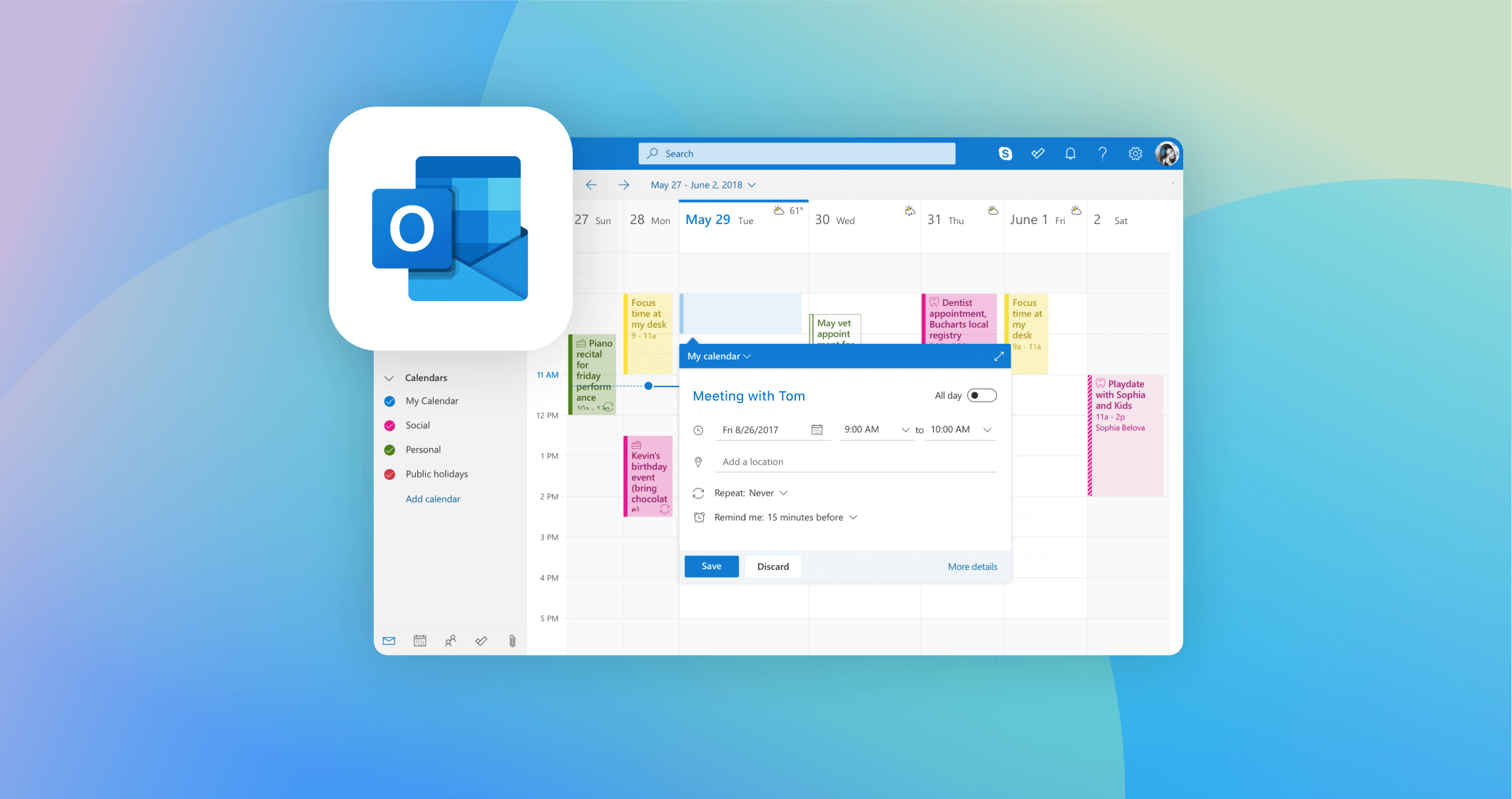
Sometimes things can change and meetings need to be rescheduled, with our newest feature update - meeting updates for Outlook - your visitor invites will automatically update when you make changes to Outlook calendar events.
Previously, when an Outlook calendar event was updated, these changes wouldn't be reflected in existing invites. Resulting in your visitors not being able to check-in to site if it was outside of the initially scheduled time.
The meeting updates for Outlook fixes this issue by automatically updating all event changes on any existing invites that have already been sent.
This is true for when you change the following in an Outlook calendar event:
If your visitors have already received their Fast Track codes, there's no need to worry, no matter how many changes are made to the event, their codes will stay the same.
To ensure that your invites will automatically update you need to do the following:
When updating an Outlook calendar event, the email address you are sending the calendar invite from must be the same as your Sine Host email address and you must add either [email protected] or [email protected] to the invite list.
This is an Outlook Desktop only feature. Updates made in the Outlook iPad App and Outlook Web App will not be updated in Sine.
You can find out more about the meeting updates for Outlook or any of our calendar integrations.