
Visitor badges can be an effective way to maintain physical security throughout your site:
Quickly recognize vital visitor information without compromising on convenience or safety.
Ensure visitor policies are being followed and easily spot any unauthorized personnel on site.
Impress your guests with modern technology and streamline people flows throughout your site in high-traffic entrance areas
Print visitor self-adhesive badges in an instant via the iPad, web dashboard, or from the Sine Pro mobile app using your efficient Brother QL-820NWB badge printer. Add unlimited printers to your site to cover multiple access points, and pre-print badges for visitors that have been pre-registered.
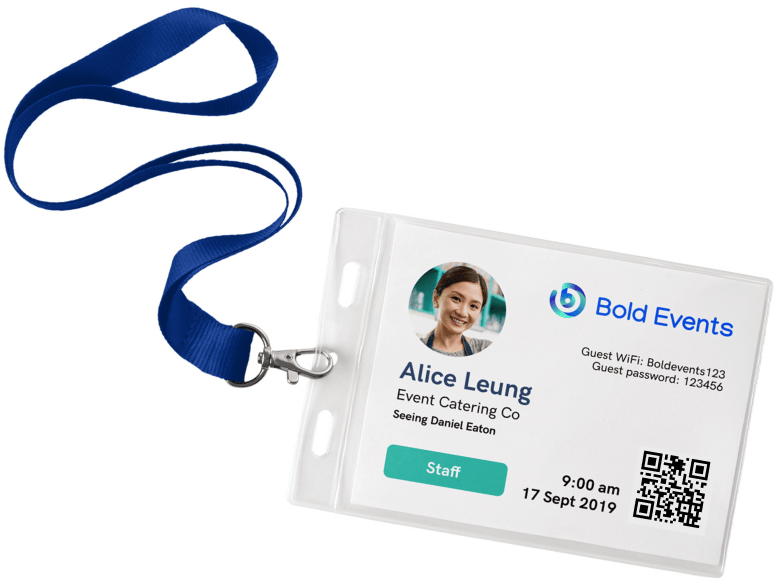
color badges
Have full-color A6-sized badges printed using any laser printer available at your site. Badges can be printed and folded to fit a sleeve lanyard to easily and efficiently identify who is located on-site. The A6 badges are a great option for events and conferences.
Multiple visitor types
Set your printed badges by visitor type and ensure each badge is customized to suit that specific visitor
Photo ID capture
Capture your visitor’s photo ID via the SinePoint Pro iPad app to help ensure clear identification at your site
Real-time notifications
Receive an out-of-paper notification to your mobile whenever the printer registers as empty
QR code check-out
Unique QR codes can automatically be assigned to every badge printed from the Brother printer and can be scanned on the SinePoint Pro iPad app to check out
Skip the queue
Use the Sine Pro mobile app to check in and print your badge. Be informed of where to collect your badge and skip the reception line
Pre-Wi-Fi or ethernet connection
Print wirelessly with built-in Wi-Fi connectivity, or use wired Ethernet. The printer is cost-effective to operate and no ink is required
The Sine Pro mobile app allows visitors to check-in through their mobile device, generating a digital visitor badge on their phone. This can then be shown throughout the facility if they’re asked to verify their credentials or if they have checked in.
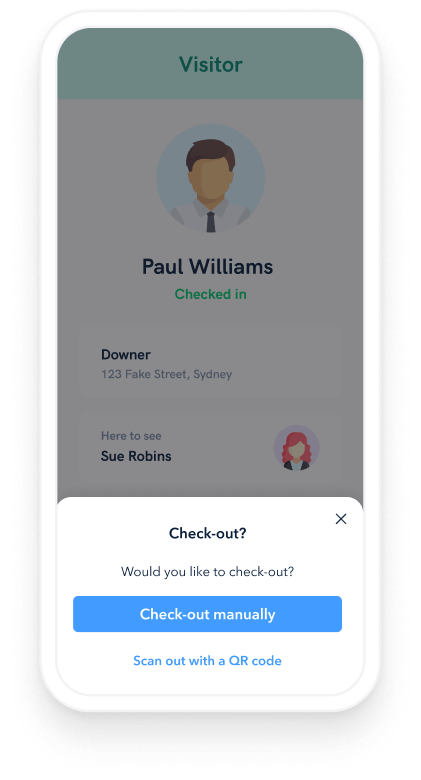
Enter your details and we’ll get in touch to arrange a time to understand your needs and how we can help.
or give us a call.